Multicam in Final Cut Pro X
Here is a great article from Jan Ozer who takes Apple’s FCPx for a multicam test-drive using footage from my book Mastering Multicamera Techniques:
Let’s start with the highlights. The new multicam feature in Final Cut Pro X is miles ahead of Final Cut Pro 7, because it can handle multiple diverse formats, puts your tracks on a timeline so you can easily apply effects to them, and because for many projects, it aligns the clips automatically using audio waveforms. If you’re a DSLR live event shooter limited to 10 minute chunks, FCPX now either saves you the $149 you’d otherwise spend on Singular Software’s PluralEyes or hours of time syncing your clips together.
FCPX’s multicam is also superior to Adobe Premiere Pro’s multicam offering in two very key ways. The first is the auto-sync feature discussed above; the second is the number of supported angles. Where FCPX supports up to 64 angles, Adobe supports only four. This works for most event and corporate shooters who rarely go beyond four cameras. But if you’re shooting major events like the Paul McCartney concert I used in my tests, four clips isn’t enough. It will be interesting to see if Adobe responds to either of these new features in the next version of Premiere Pro.
Multicam — How it Works
Beyond the new features discussed above, multicam works similarly to Final Cut Pro 7: first you group your clips into a multiclip, then you add it to a timeline and select your camera angles. To create your multiclip, you select your clips, then right click and choose New Multicam Clip. In Figure 1, you can see the Use Audio for Synchronization check-box, which I used in my tests. Or, as with Final Cut Pro 7, you can synchronize based upon time code or start point. I used audio to sync the clips in my tests, and it worked well.
Figure 1. Creating the Multicam clip.

For the record, in addition to my own test clips, I used clips from the DVD included in Mastering MultiCamera Techniques, From Preproduction to Editing and Deliverables, by Mitch Jacobson, which should be the bible for anyone producing serious multicamera projects. There are clips from two major projects on the DVD, Sir Paul singing “Band on the Run,” and Elton John singing “Funeral for a Friend (Love Lies Bleeding in my Hand).”

Once you have your multiclip, you can drop it into a timeline or create a new compound clip. From there, operation is pretty much identical to Final Cut Pro 7; you play the clip in real-time and choose the desired camera angle in the Angle Viewer, shown in the top middle of Figure 2. Using the icons on the top left of the viewer, I parked the audio selection on the audio mix and changed camera angles by clicking the desired angle, all in real-time…..More:


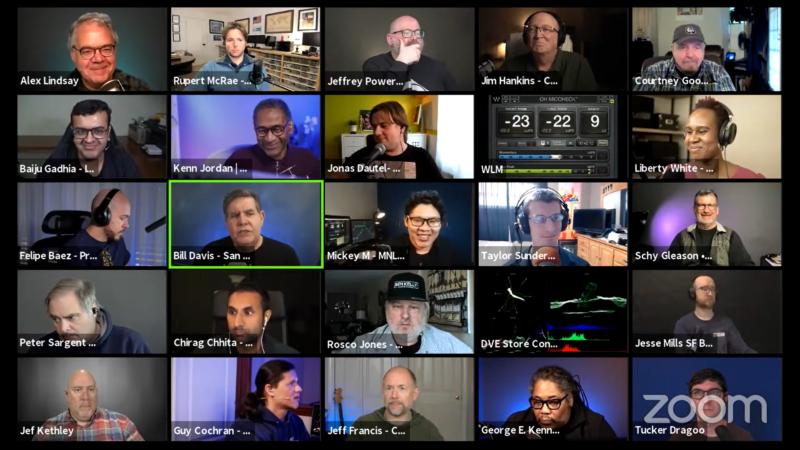
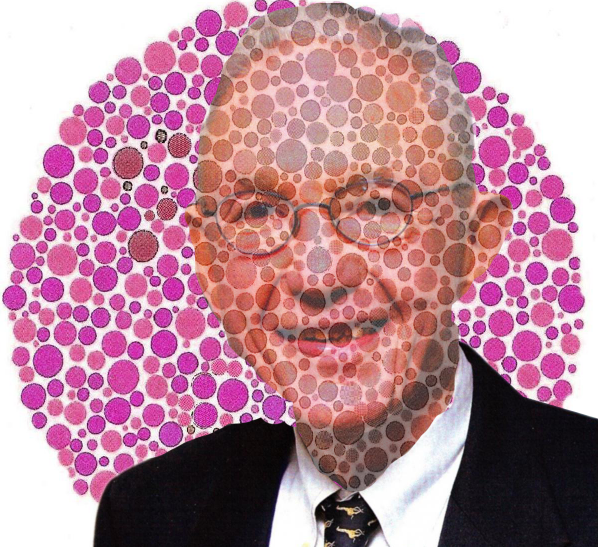
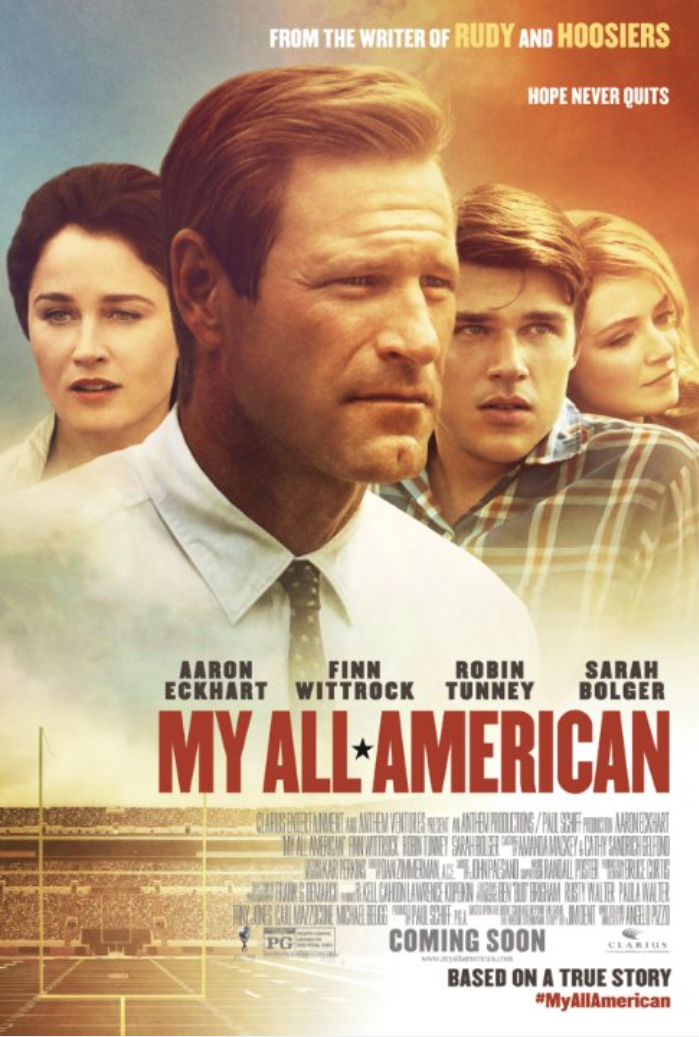
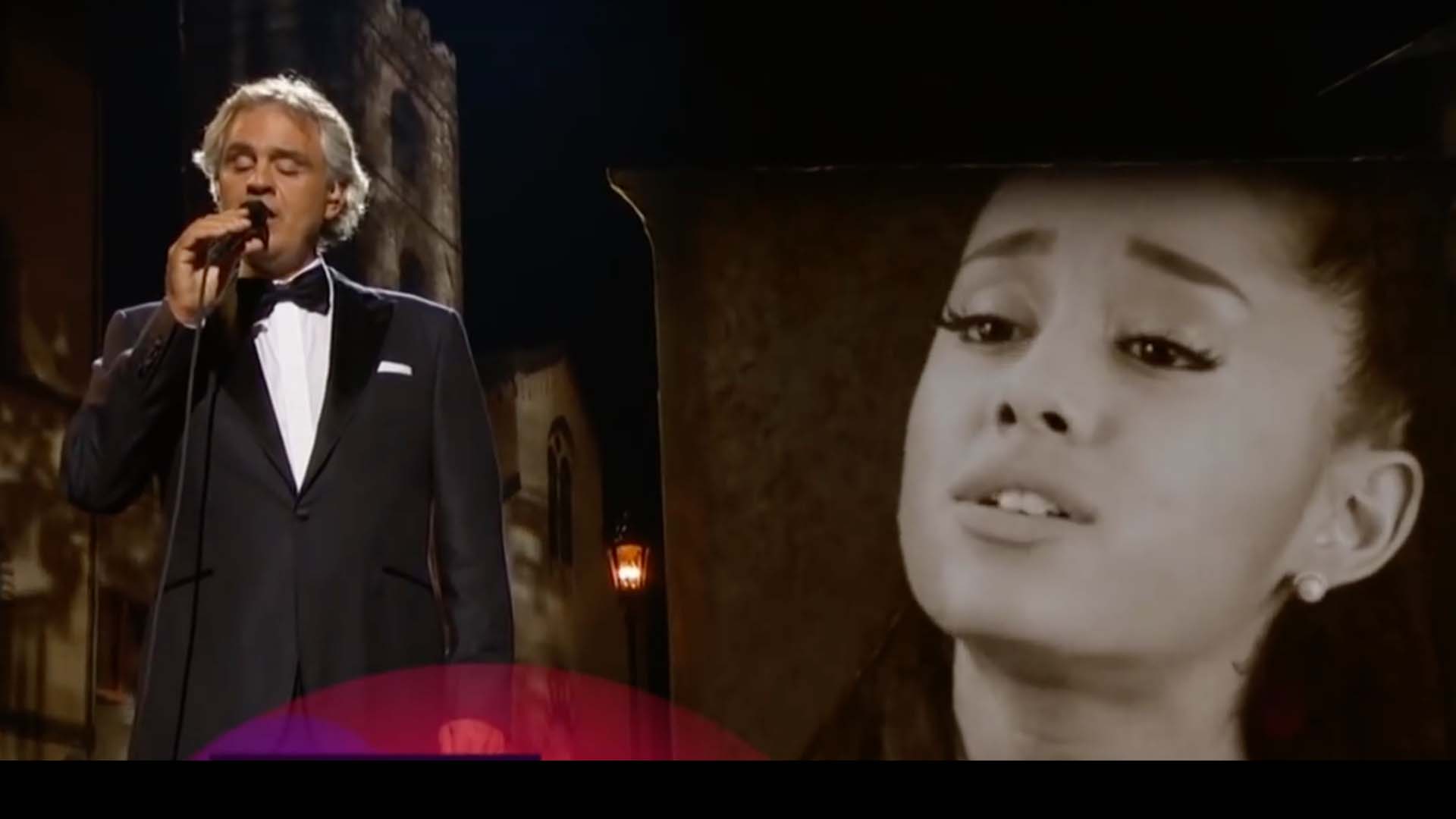

You must be logged in to post a comment.